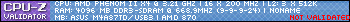it have being sometime i come back to the forum, i still recall using Iphone 4 3 year ago .
i change to Xiaomi 3g Note and it is suck with less memory and storage till everytime i need to clearn my app and uninstall application. Since i'm using window pc for all the while.
i decide to move to Window phone for a tried. I do found it convenience on using it for 1 months. Email and contact integrate seamless into window system 8.1
the only problem is -
1-less application if i want to install to customize the home screen .
2-i found out that my contact which i save into google is not sync into my People system ,it was sync after days....although system show up-to-date , is there any workaround ?