I am literally throwing my hands up in the air. In ye olde XP days when I used DSL things were as simple as manually inputing a DNS server address and the OS would use that DNS server, but today TWC seems to force override everything in TWC's typical spectacularly bad fashion.
My problem is ever since upgrading to the new TWC modem the DNS Resolution will cut out 1-2 times per week. Internet still functions for things that don't need URL name resolution, but forget anything with URLs. The entire home network is affected. Using the modem's built-in ping tool also resolution fails, so I'm sure it's a problem at TWC's end, not mine. Manually setting my PC to use Google's DNS servers doesn't work as TWC's "connection specific DNS suffix" would override it. I think I figured out how to disable that as it no longer shows inside ipconfig, but even with that change I still can't get Google DNS resolution when it TWC's fails.
Literally the only way to restore DNS name resolution is to power cycle the modem to fix this or wait an unknown length of time for the modem to do whatever it does on its own. The previous TWC modem did this rarely and self-corrected quickly so I can't even give an estimate. I haven't had to do weekly modem resets since the DSL days, short of harassing an unfortunate TWC rep is there anything I can do about this at my end of the network?