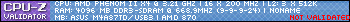mghong wrote:Flying Fox wrote:DDR = double data rate = data transmitting on the rising and falling edges of the clock.
So the base clock is at 667MHz, doubling the data rate you get an "effective" rate of 1333MHz.
Effective rate ?? you mean 2 pair of 667Mhz in total of 1333 ahahah.

my mbox can support from these ranges
4 x DIMM, Max. 16GB, DDR3 2000(O.C.)/1600/1333/1066 Hz ECC, Non-ECC, Un-buffered Memory
Sound good to boost the performance again to take advantage of cheap memory..
No. "Effective" rate is more marketing. Nothing about pairing and dual channel. A DDR ram stick usually is 64 bits wide, pairing 2 sticks in dual channel mode allow data to be transmitted 128 bits at a time. A crude analogy is highway traffic, there is the speed parameter, and also the number of lanes. Both have an effect of "how many cars per unit of time can pass through the highway".
In the old days, circuits usually just transmit data on one edge of the clock, either on the rising or falling edge. So once they figure how to transmit data also on the other edge, they "effectively" double the rate, but not the clock. But you know marketing always likes bigger numbers, so you see 1333 being used. Please read up on what
double data rate means.
The Model M is not for the faint of heart. You either like them or hate them.
Gerbils unite! Fold for UnitedGerbilNation, team 2630.