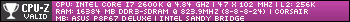Hi all,
Does anybody know how to create non-user email addresses in Exchange 2007? What I am looking to do is create a variety of email addresses like [email protected], [email protected] and have those email addresses forwarded to various users on the internal network.
I'm a little baffled by the Microsoft terminology; in EMC I have the option of creating a few different types of email addresses: 'New Mailbox', 'New Mail Contact' and 'New Mail User', all of these except for 'New Mail Contact' seem to force the creation of a user within Active Directory which is not what I want. If I create a 'New Mail Contact' it doesn't allow me to forward the email to another AD user.
My understanding is that from Exchange 2007 you no longer had to create a generic user called 'info' with an associated email [email protected], there is supposedly some other method of doing this.
Anybody seen this or had experience with it?