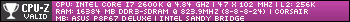Tue Feb 07, 2012 4:07 pm
Not to minimize your question, but the best backup scheme is the one that is followed and TESTED RECOVERY to make sure it works. At my last job we had elaborate backup schemes that I didn't think anyone truly understood and I was never confident they would be able to do a bare metal recovery if called for.
I would recommend a 2nd offsite backup in your case - it would seem that something like a fire in the server room would have you depending on Symantec Cloud backup for getting back EVERYTHING, which is going to be neither quick nor painless. The other compenent to think of is whether or not Symantec will work for everything you're hoping in the case of a fire, etc. where both your original and local backups are destroyed.
A simple way to handle this might be to have another external USB (or two or three) that get rotated weekly offsite to something like your house or a bank saftey deposit box. That way, you would only need to depend on cloud backup for at most a week's worth of data and should symantec go belly up you have an offsite component already in place.
Another alternative would be something like Crashplan running in place or in addition to Symantec to make an offsite backup to your house or another location if you have one that you would be able to get to quickly if needed but wouldn't require you to remember to haul drives back and forth. The other nice thing about crashplan is you can seed the backup locally and then take it offsite, which is especially nice for a large dataset.
As far as your frequency and retention periods - if that's what suits your needs and meets any requirements you have, it seems reasonable. Again, at my last job, we had daily incrementals kept for a month, weekly full backups kept for a year, and monthly full bakups kept for 3 years. That was a lot of tapes.
At my current job I have a nightly FULL backup (data, system state, etc) to an external drive that keeps the last 5 days that gets rotated out with one at home when I think of it (see what I mean about that!), nightly full system backups to a WHS that has a complete snapshot of everything for bare metal restore and keeps daily backups for 14 days, weekly backups for 6 weeks, and monthly backups for 12 months. I can change any of the values but I'm pretty sure they're just the default configuration.
Between those two systems I am able to get to any file restores and have done a number of system recoveries (WHS does the clients nightly as well) with very little effort very quickly. That's the extent of my system level recovery schemes. I go another step for the data which is much harder to recreate (if we have a fire, I'm going to be buying a new server anyways, most likely with a different operation system entirely). I use Crashplan at work and home (it might sound like I'm shilling for Crashplan, but I'm really just a satisfied user).
I run the crashplan client on the local server and the WHS as well as my machine at home. I pay for the crashplan family plan that gets me unlimited backup for 10 computers. So, my local server backs up via crashplan to both the local WHS and crashplan central (their "cloud") every hour and then nightly it backs up to my home machine as well. So, if we have a fire that destroys the server, the WHS, and the local drive I still have both Crashplan central and a copy on my external drive at home. I also have that other external drive that I brought home a few weeks ago...
i7-8086K | Z370 AORUS GAMING WIFI | 32GB DDR4-2400 | EVGA GTX 1080 Ti | 512GB 960 Pro | 27" Dell 2560x1440 Gsync | Fractal R6 | Seasonic Focus Plus 850W | Win10 Pro x64.