Personal computing discussed
Moderators: renee, mac_h8r1, Nemesis
Tofucube wrote:How would a PSU be causing these problems? If its relevant i have a Corsair 620HX.
Tofucube wrote:I did get a BSOD when I started dealing with this that said irql_not_less_or_equal. I didn't actually get the code number of the error.
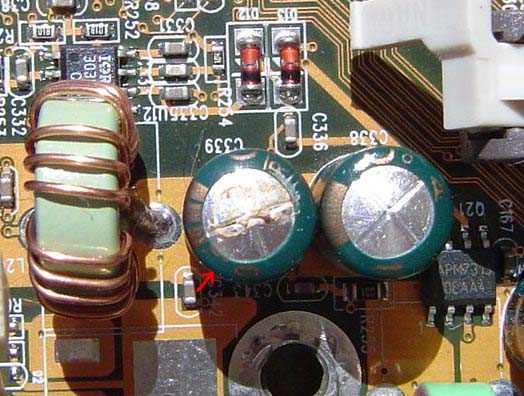
just brew it! wrote:Are you observing ESD-safe handling procedures when installing your RAM?
Aranarth wrote:I would first double check that everything is set to the right voltage in your bios especially your ram.
(go by the manufacturers recommendation!)
If everything checks out then I would slightly (5%-10%) over volt your ram.
Next do the same for the north-bridge chip voltage if applicable and then finally do the same for your cpu voltage.
If any of these make a difference that should give you a clue as to the issue.
Changing powersupply would be the first thing to look at since bad power will cause all kinds of weird issues.
I highly recommend using intelburn for stress testing your ram and spu.
vargis14 wrote:If problems persist remove one stick of ram and see if it performs correctly.If it still screws up replace it and remove the other memory stick and try again.
Tofucube wrote:Have you reinstalled the OS since getting to this stage? If it was flaky due to RAM voltages before it may have corrupted the install.The computer will always post now but will now sometimes freeze during start up.