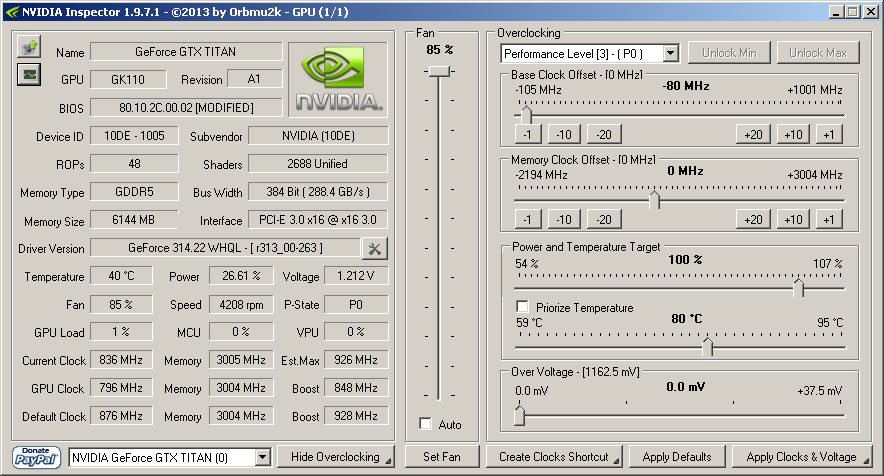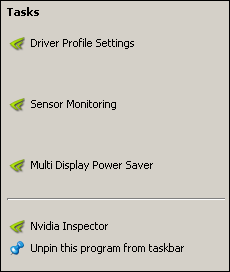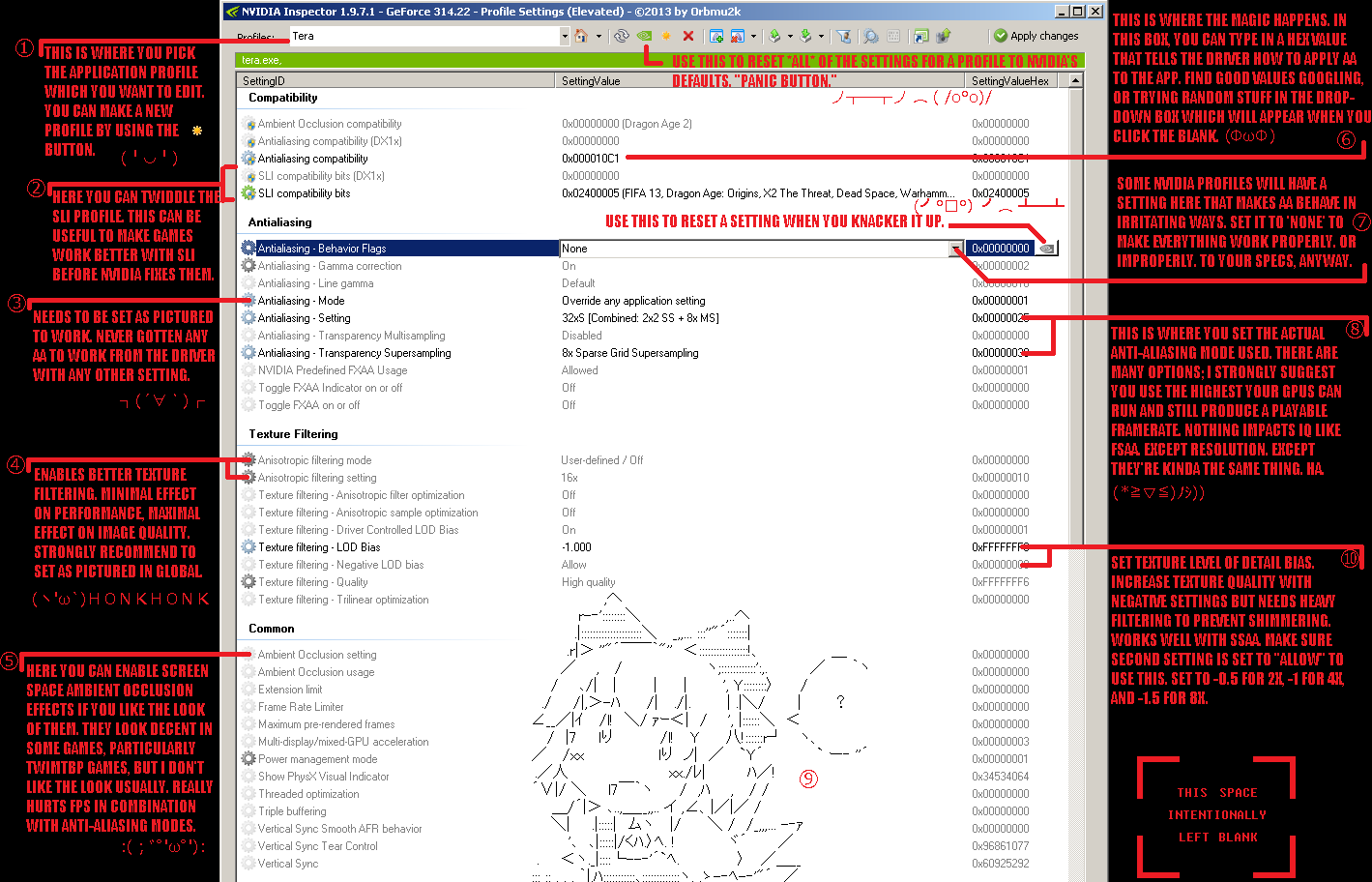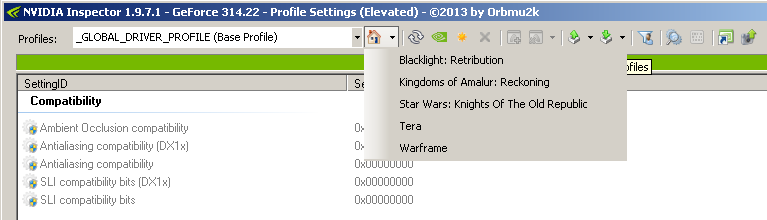Personal computing discussed
Moderators: renee, morphine, SecretSquirrel
Airmantharp wrote:It's a good analysis, but what about the extra power, and increased cost of a board to properly support two 8x PCIe lanes? It's fine if you're planning for it in a system build, and it's hard to recommend a board and PSU that can't handle that stuff, but there's more to it. You need to plan airflow too, as most cases with just one intake and one exhaust fan aren't going to be enough for a pair of decent midrange cards.
Great_Big_Abyss wrote:It isn't.You know, I haven't actually checked. I'm assuming if it's enable under Ultra in BF3, then I haven't noticed a performance hit at all.
Great_Big_Abyss wrote:Do post with your results. I'm VERY curious.I'll have a look see tomorrow when I play in the morning.
Personally, I have not noticed much microstuttering at all.
auxy wrote:Great_Big_Abyss wrote:It isn't.You know, I haven't actually checked. I'm assuming if it's enable under Ultra in BF3, then I haven't noticed a performance hit at all.
Enabling SSAA on a GTX660 or GTX650Ti Boost will cripple the framerate into single-digits. Maybe double with SLI! Hahaha...
auxy wrote:How's 4x SSAA (2x2 Supersamling) work out on those GTX660s? Ah...eers over the side of her tower down at the SLI users:
Great_Big_Abyss wrote:Could you kindly post a screenshot showing how to enable SSAA in BF3? I have no idea what you're talking about. I tried looking for the option...but it doesn't seem to exist.
Pville_Piper wrote:You can't, and it isn't. You'll have to use NVIDIA Inspector to twiddle the proper bits. I don't know if BF3 supports 2x2 mode; I don't own BF3 and have never played it, so I couldn't tell you. (Technically, I didn't really know it didn't support SSAA, but very few games do, because it's so taxing, so it was a fair assumption.) Even if 2x2 Supersampling mode won't work, try running 8x Multisampling with 8x Sparse Grid Transparency Supersampling. I imagine that will have a similar effect on performance.I don't even think it is in the Nvidia profile settings.
Pville_Piper wrote:You shouldn't post "BS!" if you don't know what you're talking about.BS! I just bought an Asus GTX660 and I can run all settings at at the highest and maintain around 45 ps and that is with HBOA on. If drop a couple of things like shodows to High it will run 60 fps all day long.
Krogoth wrote:This is likely to be the case with the Kepler architecture anyway, thanks to its heavy reliance on driver optimizations. Sigh...You are SOL with older games (not a big deal) and titles that are coming down the road (forcing you to upgrade).
Krogoth wrote:I am one such user. Used to run GTX460 SLI, but it was such a problem, and I ended up using single card mode so much, that I finally just gave one of the cards to my girlfriend (to replace her aging 9800GT.)Over the years, I have read and seen too many stories from ex-CF/SLI users who went back to single-card solutions after they had enough with the shenanigans of multi-GPU solutions.
Pville_Piper wrote:You shouldn't post "BS!" if you don't know what you're talking about.[quote]BS! I just bought an Asus GTX660 and I can run all settings at at the highest and maintain around 45 ps and that is with HBOA on. If drop a couple of things like shodows to High it will run 60 fps all day long.
Pville_Piper wrote:You don't, and it isn't. Their transparency AA may support SSAA for transparency, but that isn't the same as full-scene SSAA. I suppose I wasn't clear in my original post, but later posts make it obvious.I am calling BS because I do know what I am talking about because I own both the game and the card unlike you who sits on the side and spreads BS about things he doesn’t own!
BF3 does support SSAA and it is called Antialiasing - Transparency in the settings.
Derfer wrote:If you don't want to mess with them don't overvolt and get an Asus. Their coolers are the closest to aftermarket coolers on the noise front.
Pville_Piper wrote:$500 "every couple of years" isn't even ... ugh, well, whatever. SLI isn't your 'best bet' necessarily.Sorry, but some of us can’t afford to throw $500 (or more) at a pastime every couple of years so SLI systems are our best bet. I applaud people like Great_Big_Abyss for posting a great analysis and being reasonably objective.
Pville_Piper wrote:No, you're right; it absolutely was elitist and incendiary. I'd apologize, but that would be a little dishonest of me, because I'm not sorry! Hehe.We also talked specifically about BF3 in earlier posts, if you had bothered to actually read them instead of just sneering at us with your original question, "How's 4x SSAA (2x2 Supersamling) work out on those GTX660s? Ah..." which I took as elitist and incendiary remark (sorry if I’m wrong about that)...
Pville_Piper wrote:I'm not that far from you, near Beaumont.I’m in the armpit of Texas… the one known as Houston
Pville_Piper wrote:That's really the same remark. Same post, anyway; it was all part of the same statement.Your statement (even if made in jest) “peers over the side of her tower down at the SLI users: :lol:” can also be taken (as I took it to be) as an elitist and incendiary remark.
Pville_Piper wrote:Yes, it works very well, for what it is.As far as SLI goes I have read very few bad remarks about it as it relates to the 600 series.
Pville_Piper wrote:Yes, I've had similar experiences, and I'm sure your experience mirrors that of most tech-savvy gamers. I don't know what that has to do with anything, though.(some long anecdotes)
Pville_Piper wrote:I've no interest in saying such a thing myself.I would be interested in learning about the Nvidia inspector as it would be interesting to hear how it can improve gameplay and graphics quality. Until today I have never heard of it so I guess you can say “you schooled me”.
auxy wrote:Exactly…$500 "every couple of years" isn't even ... ugh, well, whatever.
auxy wrote:I would have been worried if you had.I'd apologize, but that would be a little dishonest of me, because I'm not sorry! Hehe.
auxy wrote:Don't pretend that a little SLI660 setup is superior to a high-end board, though.
auxy wrote:Shocked!I've no interest in saying such a thing myself.
Pville_Piper wrote:Right.That's all I gonna say on this topic. Clearly, we've both bored everyone else to tears on this.