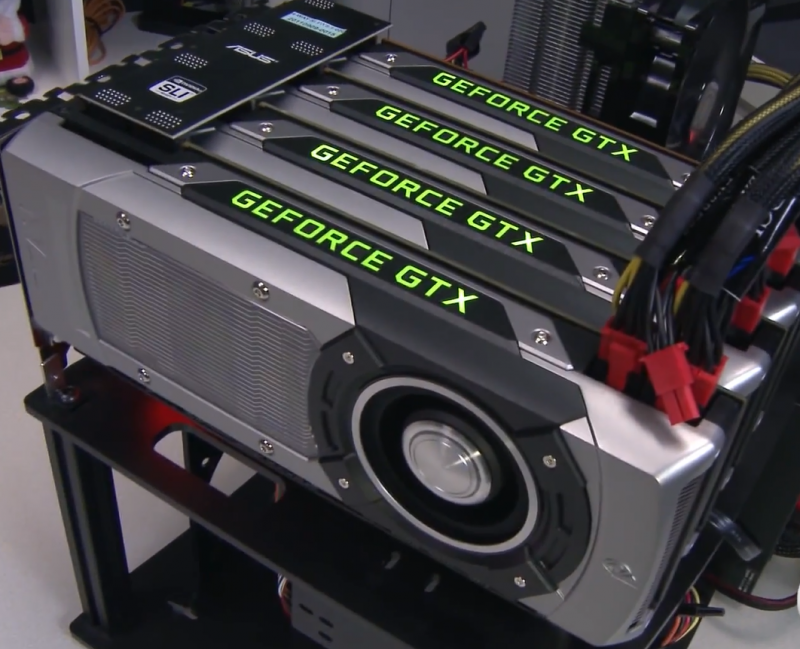DeadOfKnight wrote:On second thought, maybe you are better off with a 6 core, lol. There's a lot of stuff that runs in the background on a PC that can get in the way.
If you're like me then you'll just turn that crap off though. That might change when I get a second monitor and can actually multitask while gaming.
I leave Security Essentials, Ventrilo, about 20 Chrome tabs, various utilities for input devices and other stuff (system tray), and maybe even Lightroom (only uses RAM when I'm in game, which I have) or office apps open when I game.
But I see two things- one, my 4.5GHz 2500k still isn't fast enough, even to keep BF3 smooth. It works 'great', but it isn't perfect, and BF3 is old with pretty dated visuals for a shooter. Look at anything close up and you'll see the hard limit on the level of detail in that game; expect BF4 to exceed BF3 visually by leaps and bounds, along with any other AAA title built on Frostbite 3. Two, while the clockspeed itself is serviceable, those four cores get pegged entirely too often- as do the four physical cores and four virtual cores on the i7-3610QM in my gaming laptop- it runs at 3.0GHz.
And we're just running games that were developed to also run on the two seriously under-powered consoles on the market today! They have CPU's that make a five year-old Core 2 Duo look blazingly fast (they were rated at about twice the speed of the single-core Celeron in the first Xbox), slow GPUs that struggle with 720p when pushing any real detail, and had 512MB of RAM total!
And yet these same games are somehow taxing our current systems. Personally, I think that a six-core i7 won't actually be fast enough in a year, and that the only single GPU that has a chance is the Titan; and only because it combines a competent GPU with 6GB of RAM.
I think that we'll be both CPU limited again and GPU limited, as games ship with ten times the graphical assets as they have been, and as we start moving towards high-density displays.
So, for me, that means three things-
1. My next CPU will most likely be a six-core i7, supposing a reasonably-priced eight-core i7 doesn't enter the market. This isn't just for gaming, though- it'll also be feeding my photography habit. Would you believe that Photoshop and Lightroom are even more intensive than current games?
2. My next GPU(s) will have at least 8GB per GPU. At least. I want to be able to turn all of the details up without chocking on graphics memory.
3. My next monitor(s) will match or exceed the PPI of 4k at 30". But it'll/they'll probably just be 4k 30". I'll just hang my current 30" above it.
Now, I'm mostly happy with my setup as it is. I wish I'd waited for the 4GB versions of the GTX670's, and I'd like Ivy or Haswell so I could run PCIe 3.0 to the cards, as they're running at PCIe 2.0 x8/x8 right now, which is a quarter of their max interconnect bandwidth. I don't think it makes a difference yet, but I'm willing to bet my system will be chocking with next-gen games above 'medium'.
Can you see why I'm making these particular recommendations? I'm definitely prepared to eat my own words. And I'll be doing my upgrade for less than $3500

.