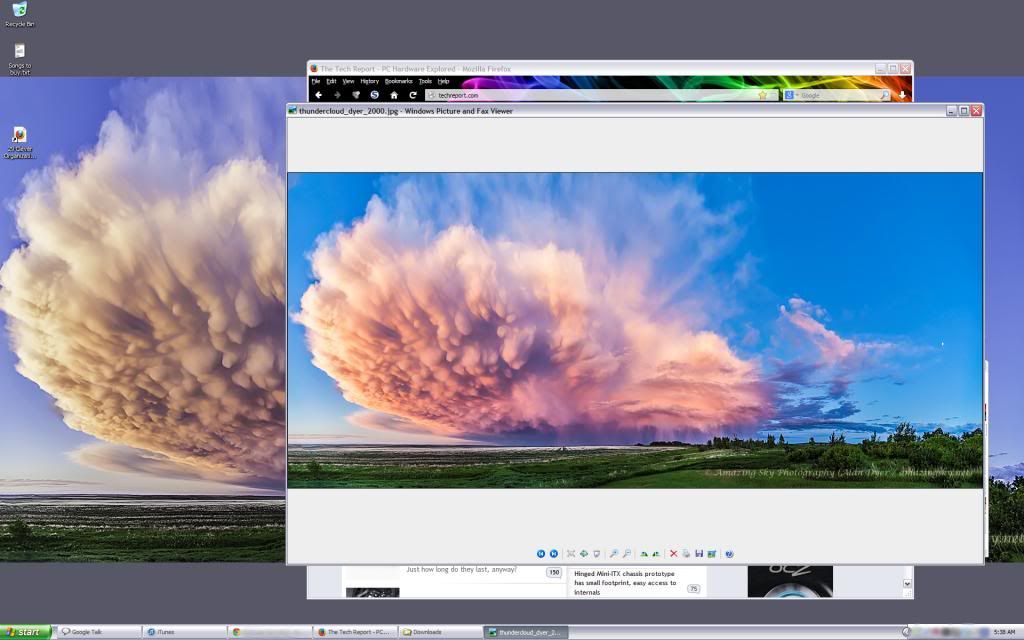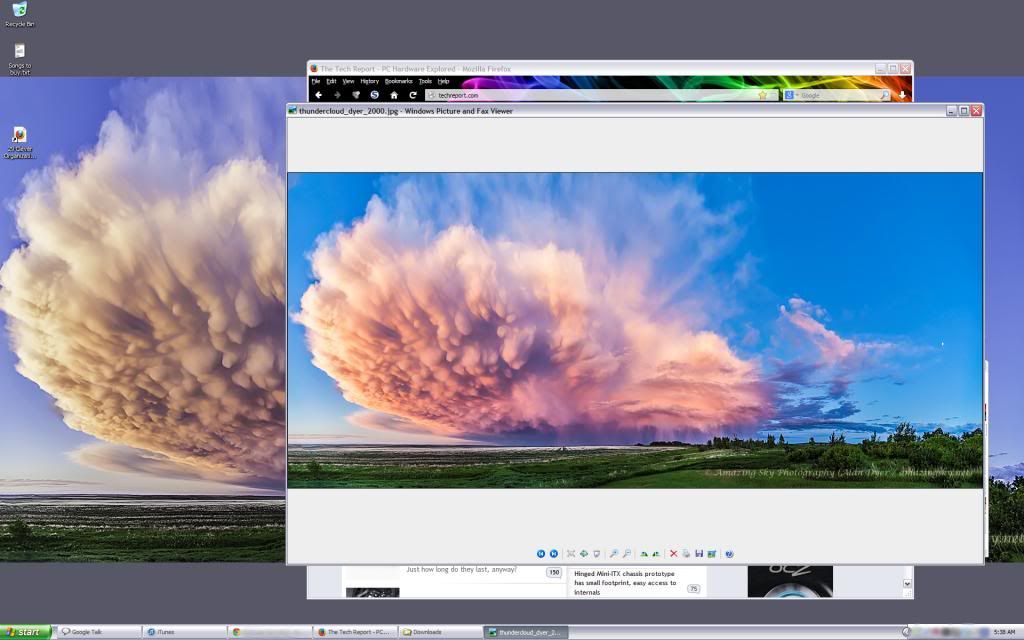I found a picture on APOD that I wanted as my background, so I saved it to disk, then opened it in Windows Picture Viewer and made it my background. Inexplicably, the colors in the picture change when it is put on the desktop as a background. Here is a screenshot of my desktop demonstrating the way it looks in Picture Viewer (the correct way) and how the colors change when it is on the Windows desktop:
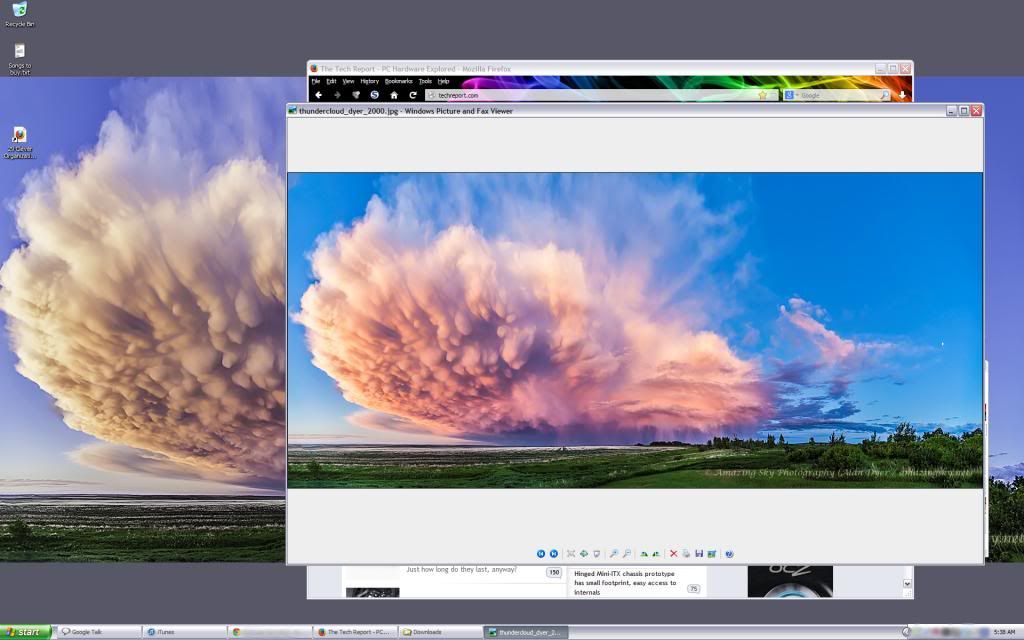
Does anyone know why this happens?