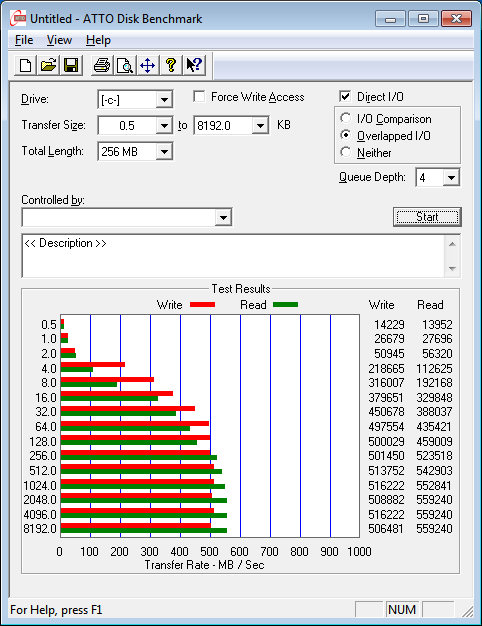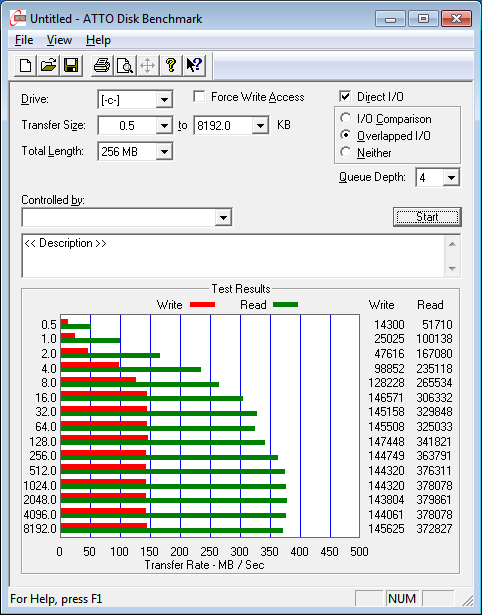My 2 year old system:
CPU: i5 2500K
Mobo: Asus P8H67-M EVO Rev 3.0
Memory: 8GB (2 x Kingston DDR3-1333 4GB)
Boot Drive: Samsung 840 Pro 256GB
Storage Drives: 2 x 2TB WD Caviar Green
Most of the time the system is pretty snappy, but under certain usage patterns/work loads, it seems to slow to a crawl. Most notably, Firefox, Chrome, or IE Explorer all slow to an almost unusable crawl when the system is copying a large file (2GB +) to a USB 2.0 or 3.0 drive from any of my internal hard drives. Could it be the storage controller on my motherboard is weak/slow or is it something else? I'm going to be getting a new system soon and relegating this one to my home theater, but want to make sure I don't get a fancy new CPU and other equipment only to face the same logjam if the bottleneck is elsewhere.