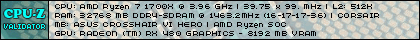ordskiweicz wrote:Since there is no system guide right now for a GPU and monitor pair, maybe you gerbils can come up with some good pairings for the modern world.
May I suggest starting with lower res and working up to the bleeding edge? (Yeah, I know its all about what you play,and at what res, etc - but don't let that slow you down)
I may want to spend some money soon. My 6700K and 970ti are OK for most uses, but what will blow my mind?
Thanks.
Opinions vary a lot, but I'd say that for very high quality you need the following:
1080p --> 1050, RX570, RX580, 1060
1440p60 --> Vega56, 1070
1440p144 --> Vega64, 1070Ti, 1080, 2070
4k --> 2070, 1080 Ti, 2080, 2080Ti
There is some flexibility in there. If am playing 1440 with an RX480 but I usually step down the setting a bit and aim for the FreeSync range (max 90Hz), not 120+. Similarly, 2070 can probably play 4k with some adjustments but not in every game.
In my opinion high refresh 4k is extremely expensive (ASUS PG27UQ 4k144Hz, HDR, G-sync is at $2000+) and you absolutely need a 2080Ti to drive it. Even then, true 4k (without DLSS magic) is not going to hit 120+ fps consistently without some image quality adjustements.
Most people are happy with 1440p144, which seems a logical sweet spot. A 1080 or 2070 can drive this very consistently to very high fps and is quite future proof. Given the option between 1440p144 and 4k60, I think most people are happier with the high refresh.
Personally, I'd get a 1080 on sale and a 1440p144 G-Sync but I can't afford to throw away my FreeSync monitor so I'm stuck with the red team for the moment.