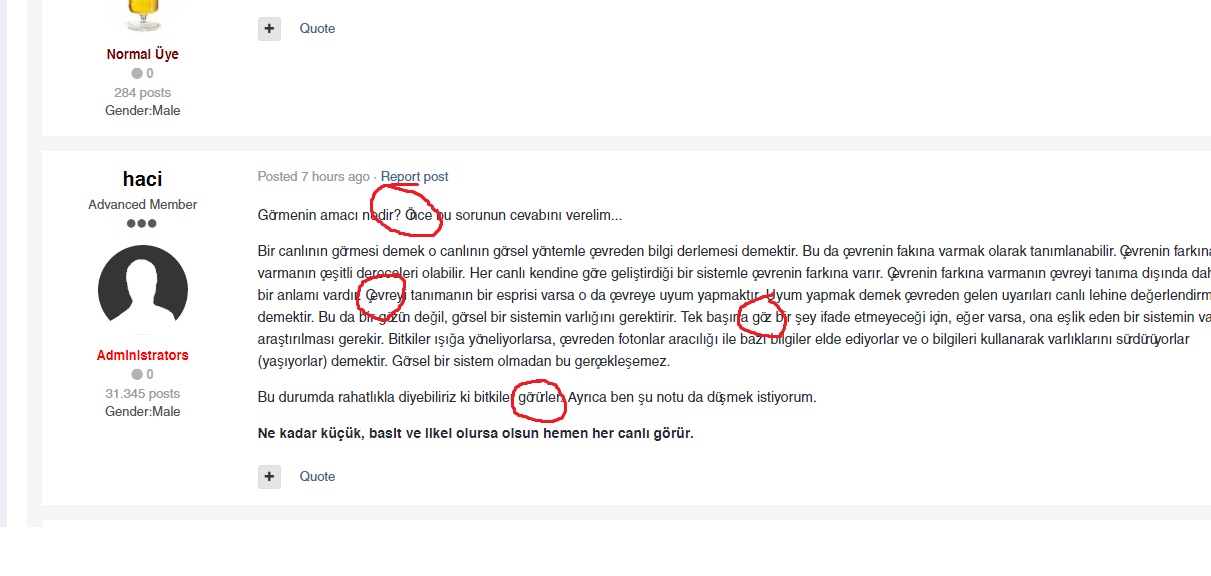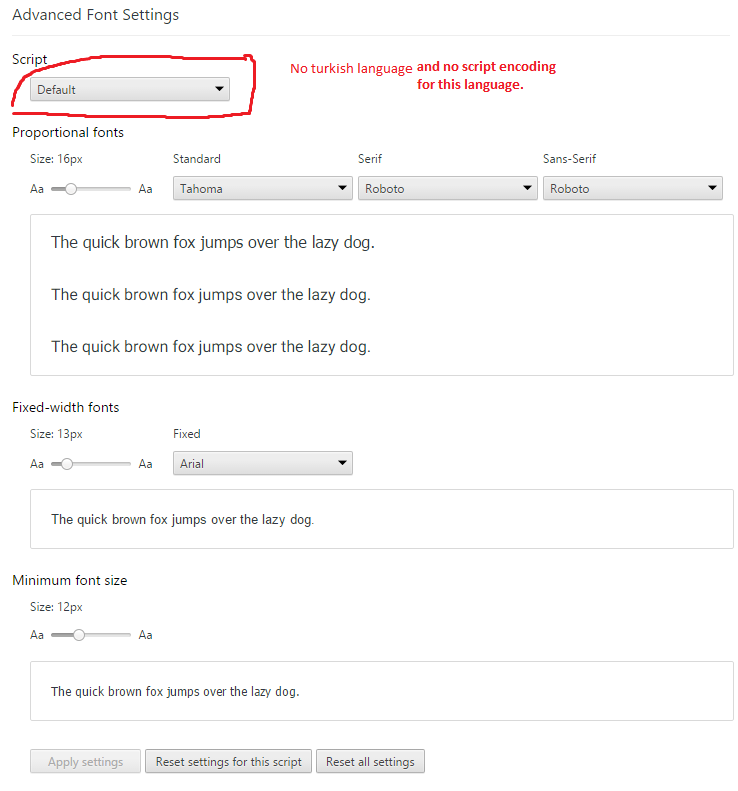Kougar wrote:Could this be a problem with the OS font cache?? Fonts can be reset in Windows by deleting C:\Windows\System32\FNTCACHE.DAT and restarting the system.
I don't see anything about Chrome having its own font cache... I would think that uninstalling/reinstalling chrome would clear the browser cache, but you should try nuking all cookies and cache from within Chrome first if you haven't already.
I did your said but nothing change. No problem on firefox and the other sites. This problem occur on IP-Board forums, but not in english forums. Maybe forum language has bug.
Regards.