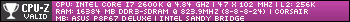Hey lex-ington, sorry these guys aren't much help.

But they've got a point: it's all about the code. You'll realize that as you go along, so let me make some recommendations on getting started:
I've been where you are, so I know how it is as a beginner. The first thing you should look for is a What-You-See-Is-What-You-Get (WYSIWYG) editor, which is basically a program that allows you to put together pages without knowing much--if anything--about code. Some examples are:
--> Macromedia Dreamweaver
--> Microsoft Frontpage
--> Microsoft Visual Studio .NET
--> Adobe GoLive
I personally use Dreamweaver to make HTML pages. It's extremely easy to use and enables you to develop quality Web pages very quickly. It's so easy, in fact, that I actually find myself creating emails or other documents in it from time to time.
The best thing about Dreamweaver is the fact that it allows you to create pages and see the code side-by-side. This is important because you can learn about the code while you develop the pages.
The fact is, you're going to need to learn code when you do start creating pages. To be effective, you'll probably even have to take your knowledge a step beyond HTML, to the kind of code that is run on the server side, such as PHP, ASP.NET, or JSP.
Probably the best place to learn about Web technology is SitePoint (
http://www.sitepoint.com). They have tons of tutorials and possibly the largest, most serious community (the forums) for Web development.
I hope this helps!