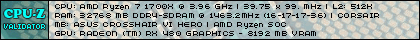Hi all,
Can you lovely people help a mum and her son, both building (and failing!!) for the first time? Its not going well…..and we are stumped and desperate to get it all working. It’s the first time we have done anything like this so please bear with!
The spec
Motherboard crossblade ranger
Power:500w evga 80plus
PCI to link PCI express adapter
Athlon AMD x40860k 40ghz
DRAM Corsair vengeance ddr3 2x 4gb 2133mhz
VGA gigabyte gtx960 4gb
The good
- power to MB (code 3f)
- all fans turn
- LEDs for CPU and dram lit but not flashing
- keyboard and mouse light up
The bad
No signal showing on screen (have tried connecting via MB and graphics cards ports)
Will switch on using rear power switch but not from front of the case. We have to boot using the MB start button
No beeps at all (have connected a speaker via headphone socket and tried without, still no beeps)
What we’ve tried
- Updating BIOS via USB (changed MB code from 32 to 3F). we got a flashing then fixed green light
- Pressing CMOS
- Pressing reset
- pressing Memon
- Reseating VGA
- Reconnecting all power cables to components
- Taking out 1 RAM
- Double checking RAM is is A2 and B2 sockets
- Power off and leave
- Power on and leave
- Connecting screen via MB and VGA slots
That’s it. What are we missing? Any ideas to get us unstuck and get this working please?
Many thanks you clever lot…!