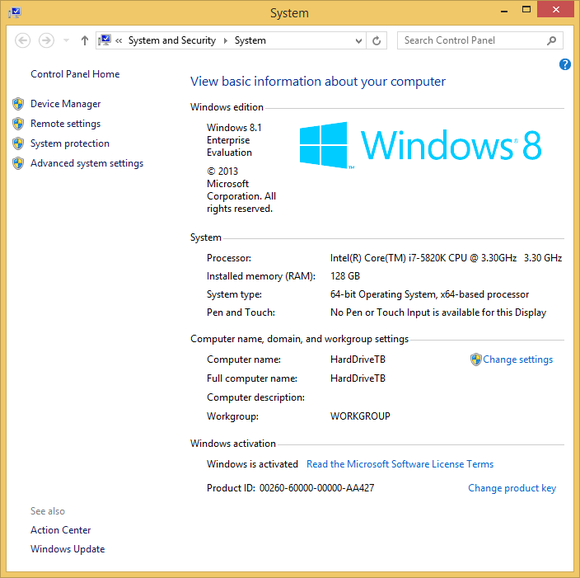(Just to head that one off at the pass - I do fluid sim work. Yes, I very much do need 128GB of RAM
Initially I just assumed 128GB would be fine, as the motherboard specs listed it as a maximum. But on closer inspection, Intel ARK states that Haswell-E chips only officially support 64GB.
There are a few examples around the net that people have had it working fine with 128, but further to that, some vague suggestions that while Windows will show the motherboard reporting 128GB, the CPU will only be limited to addressing 64GB of it.
The reason given for this is a line in the Intel datasheet for the 5960x which reads:
"The processor supports up to 46 bits of physical address space and 48 bits of virtual address space."
- where supposedly the 46 bits physical address space works out to a 65,536MB limit.
But then on the more recent i7-6950x datasheet, a CPU which officially supports 128GB, it reads:
"The processor supports up to 46 bits of physical address space and 48 bits of virtual address space."
- which strikes me as remarkably similar.
Can anyone shed any light on this? One person absently suggested that so long as the RAM used was single-rank or dual-rank, not quad-rank, it would work fine... but they failed to elaborate beyond that statement. I have no idea how RAM ranks affect anything... would this be a factor?
All discussions of the topic I've dug up so far have so much "just enough knowledge to be dangerous" noise, that I can't work out what's going on. Ideally I'd like to work out the answer before I break the seals on the boxed 5960x