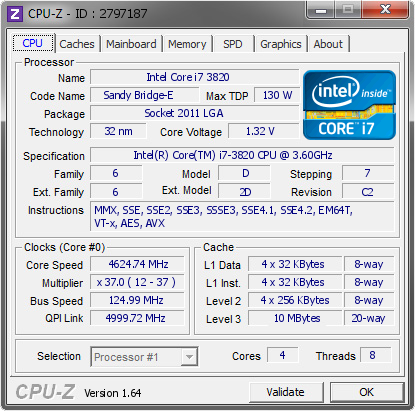Page 1 of 1
Insanely high temps on new i7 3820 build
Posted: Mon May 06, 2013 10:10 am
by Prestige Worldwide
Hello gerbils,
I put together a new (liquid cooled) rig yesterday with an i7 3820 at its heart.
Upon booting the device, my temps skyrocket to 95 degrees Celcius just from going into the UEFI / BIOS, which is just mind-boggling.
Everything is stock, custom waterloop with quality german watercooling products (Watercool Heatkiller 3.0 LC waterblock, Alphacool Eheim pump) and a decent but not so special 240mm swiftech radiator that has served me well in previous builds (cooling i5 750 and GTX 295 2PCB model) with reasonable temps.
What do you think could be causing this insanely high CPU temperature? The UEFI HW Monitor is showing the CPU at 95 degrees pretty much instantly upon boot and the temps on all other components seem normal.
My only guess is that I used too much thermal paste and the waterblock is not making adequate contact with the CPU or that maybe I reassembled the Waterblock improperly after converting it from LGA 1156 to LGA 2011.
Help!

Full rig specs:
[*] i7 3820 Sandy Bridge-E @ stock
[*] Watercool Heatkiller 3.0 LC Waterblock
[*] Alphacool Eheim pump / reservoir combo
[*] Swiftech 240mm radiator
[*] ASrock Extreme4 x79 Motherboard
[*] Corsair TX850 850w non-modular PSU
[*] 8GB G.Skill ripjaws @ 1600 9-9-9-24
[*] GTX 670 SLI
[*] X-Fi Fatal1ty Titanium Pro
[*] Fractal Arc Midi R2
Pic of work in progress prior to connecting all needed PSU connections:

Re: Insanely high temps on new i7 3820 build
Posted: Mon May 06, 2013 10:15 am
by chuckula
I'm not a custom watercooling expert but in general over-the-top temperatures can come from:
1. The water block plate not being properly mounted on the CPU. This includes improper use of thermal compound.
2. Pump not actually moving liquid through your block properly for whatever reason (pump not working or blockage in the fluid path?)
3. Air bubbles??
4. Fans not running over the radiator properly?
5. Liquid not actually passing through the radiator properly?
Re: Insanely high temps on new i7 3820 build
Posted: Mon May 06, 2013 10:24 am
by flip-mode
The UEFI HW Monitor is showing the CPU at 95 degrees pretty much instantly upon boot
Define "pretty much instantly". Are we talking less than 15 or 20 seconds?
If the temp hits 95 almost instantly then there are only two possibilities:
1) Inaccurate temperature reading.
2) Heatsink is not making contact - as in almost zero contact to get to 95 that quickly.
That's it. Nothing else can account for the temperature reaching 95 "pretty much instantly".
Well, I suppose there could be a third reason:
3) Something between heatsink and CPU - like that shiny piece of protective plastic that some heatsinks ship with. But even then I'd be surprised to hit 95 almost instantly.
Re: Insanely high temps on new i7 3820 build
Posted: Mon May 06, 2013 10:26 am
by sid1089
You haven't installed the block properly. Chances are that it is not making contact at all. Are you sure, you've tightened each of its legs evenly?
Re: Insanely high temps on new i7 3820 build
Posted: Mon May 06, 2013 10:32 am
by cjcerny
I would remove the block from the CPU and slap the Intel heatsink on the CPU and boot it up to see if you get normal temps or if the temps remain very high. That will let you know for sure if it is your loop or a bad temp sensor.
Re: Insanely high temps on new i7 3820 build
Posted: Mon May 06, 2013 10:52 am
by Prestige Worldwide
Flip-mode: Pretty much instantly means by the time I get to UEFI, so yeah... 20 seconds is a fair estimate. There is no plastic cover as this waterblock was used on my previous i5 750 system.
cjcerny: I can't verify this with a stock Intel HSF because the CPU came in an OEM box without one. However I am fairly certain that it is not a faulty sensor because the CPU's backplate is quite hot to the touch.
chuckula: I think all signs post to improper mounting due to too much thermal paste. Fans, pump, flow all seem good.
I think I used way too much thermal paste.
The instructions
here on page 5 instructed me to put on a pretty huge line of paste which seems like way too much.
I did tighten the mounting evenly and to the proper length (instructions say that it is at ideal contact pressure when screw to mount length is 19.6mm) which I verified as accurately as I could with a metric tape measure (I don't own a caliper).
I've used this block on an i5 750 OC'd to 4GHz with no problem in the past so I don't think there can be anything wrong with the block itself. I've only ever seen temps this high once in the past, when a pump died. This is a brand new pump and seems to be working properly.
I'll re-mount the waterblock tonight with a proper thermal paste application and hopefully things will get better from there.
Thanks for the advice!
Re: Insanely high temps on new i7 3820 build
Posted: Mon May 06, 2013 5:05 pm
by Prestige Worldwide
Yup. It was a piss poor paste application. Just awful. Will post a pic later.
Re: Insanely high temps on new i7 3820 build
Posted: Mon May 06, 2013 5:19 pm
by chuckula
Prestige Worldwide wrote:Yup. It was a piss poor paste application. Just awful. Will post a pic later.
Glad to see you found the cause. It looks like a very nice setup.
Re: Insanely high temps on new i7 3820 build
Posted: Mon May 06, 2013 5:50 pm
by DancinJack
You must have put a whole crap ton on there. Like really a ton.
Re: Insanely high temps on new i7 3820 build
Posted: Mon May 06, 2013 8:10 pm
by willyjwebb
i bought an i5-750 with p7p55d pro from a guy with a 1tb drive and 4 gigs ram for 50 bucks because he said it was overheating. upon inspection, in the bios the temp would rise to 99 degrees in a matter of seconds, but in windows, it would idle around 65. i updated the board bios, and tried new thermal paste. Thought i was running out of options, then decided to reseat the cpu, and voila, 62 in bios. does not rise past that. long story short, awesome deal on a new to me pc because someone didnt do some simple troubleshooting
Re: Insanely high temps on new i7 3820 build
Posted: Mon May 06, 2013 9:01 pm
by flip-mode
DancinJack wrote:You must have put a whole crap ton on there. Like really a ton.

Yeah, fer really real. Shoot, I always thought that the pressure of the heatsink would squeeze out excess thermal compound if there was too too much. Alright, my expectations are pretty high now. I want to see pictures and I want to be impressed

Re: Insanely high temps on new i7 3820 build
Posted: Tue May 07, 2013 7:40 am
by Prestige Worldwide
Ok, so the poor paste application was more of a consequence of the real problem.
The standoffs that you screw in to the socket backplate weren't tightened all the way, which made it impossible for it to make contact at all. This is why the paste didn't spread. I reapplied it 3 times last night and it was still firing up to the 90s and then I removed the block and tightened the hell out of the standoffs after tightening the mounting screws to oblivion yielded no results.
Booted to temps in the 30's. Still not great, but I think I need to tweak the waterblock tension and maybe do a better paste application because the one I just made was quite minimal.
I was using arctic ceramique 2 for all of the applications except for the last one, where I used some thermal paste that came with a corsair tower heatsink I picked up for 20 bucks a few years ago to cool the e8400 hand-me-down build I gave to my dad. I used this other one because it seemed to spread easier with less pressure.
This weekend I may tweak it some more to get the temps a bit lower and make sure that the paste has spread well enough, right now it's booting to the mid-to-high 30's which is pretty high (albeit good enough for now).
I do plan on OC'ing the 3820 to 4.5 GHz and maybe up to 4.8 if temps are OK so I definitely want to have as best a mounting and paste application as possible.
Thanks for the help, all.
P.S. Here's a pic of the initial epic failure:

Edit: Bonus fail

Re: Insanely high temps on new i7 3820 build
Posted: Tue May 07, 2013 7:50 am
by chuckula
Prestige Worldwide wrote:Booted to temps in the 30's. Still not great, but I think I need to tweak the waterblock tension and maybe do a better paste application because the one I just made was quite minimal.
Thanks for posting the photos! It looks like you hit a mounting compatibility bug for your waterblock, but I'm glad you got it sorted. BTW, getting idle temperatures in the 30's for a Sandy Bridge-E is absolutely nothing to complain about unless the ambient temperature around your server is way below standard room temperatures.
Re: Insanely high temps on new i7 3820 build
Posted: Tue May 07, 2013 8:15 am
by superjawes
chuckula wrote:BTW, getting idle temperatures in the 30's for a Sandy Bridge-E is absolutely nothing to complain about unless the ambient temperature around your server is way below standard room temperatures.
My thoughts exactly. Rule of thumb is 23 °C for room temperature, and about 37 °C is a good estimate for your own normal body temperature. Considering your CPU is actively generating heat in a very small area, it's going to be above room temperature. You might be able to do better if your water was refridgerated, that is, actively cooled below ambient temperatures.
The key thing to look for will be temperatures under load. As long as your max cooling capacity can keep your loaded CPU cool, you're in good shape.
Re: Insanely high temps on new i7 3820 build
Posted: Tue May 07, 2013 8:16 am
by flip-mode
Ah, so it wasn't an issue of too much paste at all. That's good. Too much paste raising temps by a couple degrees is one thing, but too much paste raising temps by 50-60 degrees is entirely another.
Re: Insanely high temps on new i7 3820 build
Posted: Tue May 07, 2013 8:26 am
by Chrispy_
Oh yeah - obvious problem from the photos:
The S2011 heatsink retention holes have a steel frontplate with raised bosses.
I'd wager that the mounting stanchions you are screwing in for your waterblock are the ones designed for S775/1156/1155 all of which mount flush with the board.
Your heatsink is never making contact at all. If it weren't for your copious blob of paste, it'd likely be an air gap with the waterblock being wholly suspended off the processor.
Get yourself the right length mounting stanchions (likely a seperate S2011 kit) and you'll be fine.
Re: Insanely high temps on new i7 3820 build
Posted: Tue May 07, 2013 8:55 am
by Prestige Worldwide
chuckula wrote:Thanks for posting the photos! It looks like you hit a mounting compatibility bug for your waterblock, but I'm glad you got it sorted. BTW, getting idle temperatures in the 30's for a Sandy Bridge-E is absolutely nothing to complain about unless the ambient temperature around your server is way below standard room temperatures.
I ordered and installed an LGA 2011 conversion kit when ordering my new pump and tubing, which came with new retention plates and new standoffs and screws with springs.
The mounting goes like this: Socket frontplate (factory installed on motherboard) --> Mounting Standoffs --> Waterblock --> Spring --> Screw. So the mounting standoffs not being screwed in tightly enough caused the waterblock to not make contact with the CPU. I really had to crank it in to the frontplate with some muscle to get it right.
superjawes wrote:chuckula wrote:BTW, getting idle temperatures in the 30's for a Sandy Bridge-E is absolutely nothing to complain about unless the ambient temperature around your server is way below standard room temperatures.
My thoughts exactly. Rule of thumb is 23 °C for room temperature, and about 37 °C is a good estimate for your own normal body temperature. Considering your CPU is actively generating heat in a very small area, it's going to be above room temperature. You might be able to do better if your water was refridgerated, that is, actively cooled below ambient temperatures.
The key thing to look for will be temperatures under load. As long as your max cooling capacity can keep your loaded CPU cool, you're in good shape.
Good to know about the idle temps, I wasn't sure what I should be getting on this CPU. I was idling in the mid 40's with this waterblock with an overclocked i5 750 @ 4 GHz so 37 degrees is not bad, I just thought it might go lower. But again I am probably more limited by the radiator than anything else in this regard right now. I installed Windows 8 last night and have to copy over my steam/origin apps from my Windows.Old folder to see what temps are like in game, but I suppose I can just run Intel Burn Test / Prime 95 to see how things are under load. Won't be able to do this until tomorrow night, plans outside of the home tonight (curses!).
For the meantime I'll be running 670 SLI, but I need to reassemble the old Antec 900 / i5 750 build and will likely put my second 670 in that soon. Might look to sell one of them to subsidize a 780 purchase if pricing is not out of this world and performance is within arms reach of a Titan.
A 670 is still plenty of muscle, especially with this CPU, but if I want high framerate gameplay on my 120hz screen, it will likely mean turning down AA and settings to High from Ultra when playing BF3. All other games are no problem but BF3 really shined at Ultra with 2 670's.
Thanks again, Gerbils! I'll reply with load temps once I get some more time to play with my new toy.
Re: Insanely high temps on new i7 3820 build
Posted: Tue May 07, 2013 5:24 pm
by Prestige Worldwide
Plans fell through.
Highest I've seen it go on Coretemp is 38 C on Core #0 during copying over BF3 and SteamApps, as well as installing display driver and other typical need-to-install things that a new Windows installation implies.
Been snappy and a breeze thus far, need to play BF3 to see how the new CPU does in game.
Now to download the Intel Burn Test....
Re: Insanely high temps on new i7 3820 build
Posted: Tue May 07, 2013 7:47 pm
by Prestige Worldwide
Overclocked to 4.6 GHz with an easy auto setting in UEFI. Currently idling around 40-42 degrees with an auto vcore of 1.32 V.
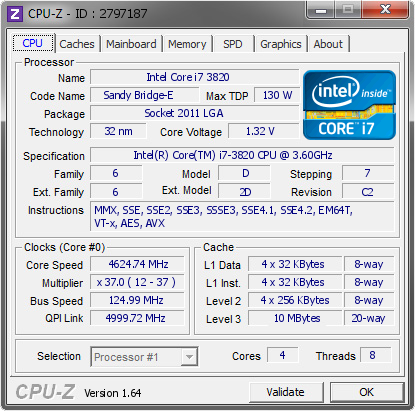
Need to get some load numbers now!
Edit: Highest I saw it go in BF3 was 61 degrees. Will do Prime95 / Burn test later.
Sure is better than 95 degrees