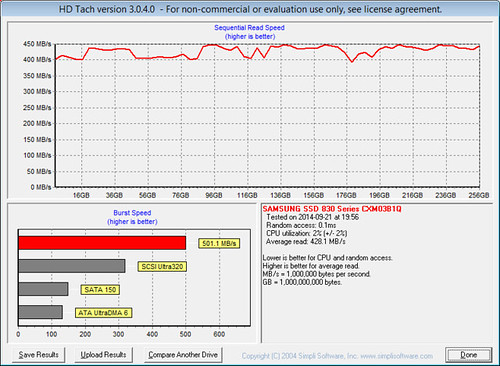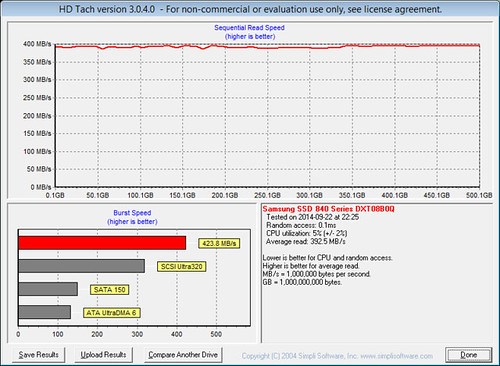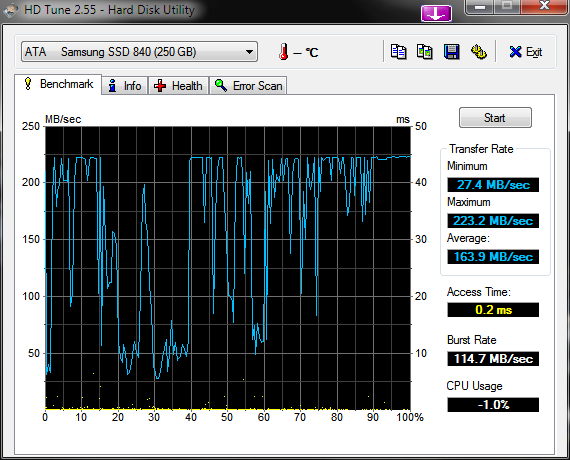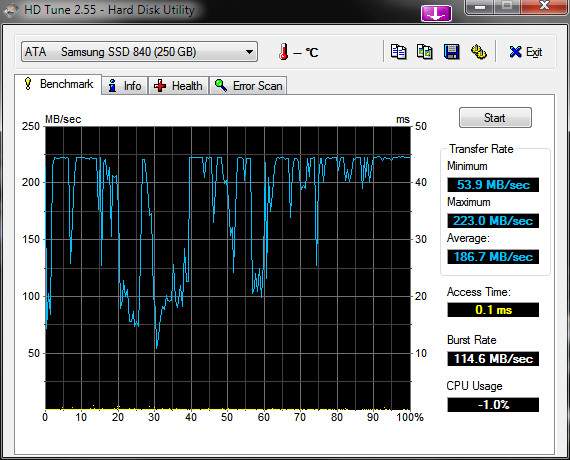Musafir_86 wrote:-Excuse me, but aren't ALL SSD (and NAND flash storage) have wear-leveling algorithm that supposed to move around (shuffle) the data internally? So those old data never get shuffled at all?
Data that have not been modified are not actively rewritten to different cells, since this will just end up wasting write cycles on the current (probably just the block that stores the file metadata/entries) and the new cells (new metadata and the file contents). Wear leveling basically means when new data needs to be written, it will prioritize to write to blocks that have been written the least amount of times.
Musafir_86 wrote:-What about data retention? What'll happen to the data in a drive that has been unplugged for months/years?
That's what the retention tests that TR conducts are for.
This one is interesting, the 840 and the 840 EVO have been on sale for more than 2 months. So perhaps this is the problem of a recent batch and/or a recent version of the firmware? Or it is because the promotions that newegg has been running such that
a whole lot more people bought into the EVOs and are finally seeing the issue? I bought one during the period too but I did not have time to put it into production yet. So I still have time to wait for the patch before doing a real install on the thing.
The Model M is not for the faint of heart. You either like them or hate them.
Gerbils unite! Fold for UnitedGerbilNation, team 2630.

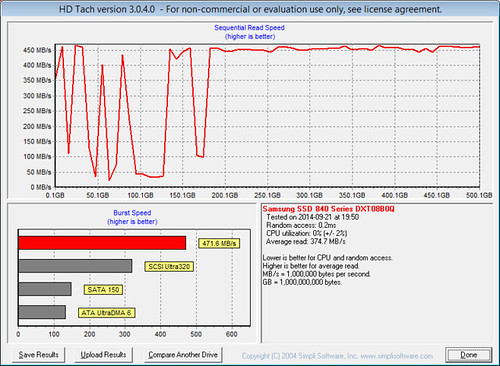 [/url]
[/url]